How to choose your Satellite IoT provider?
31 Jan 2023 | 4 min read
Satellite IoT (SatIoT) enables asset tracking and monitoring anywhere, regardless of blind spots, without cellular coverage. Ope...

With commercial satellites in orbit, Astrocast offers a Development Kit which enables customers to connect their IoT devices in the field to our satellite network and to work with the applications and protocols required to communicate with them. But what does an Astronode Devkit include?
The Astronode DevKit is designed to support the development of applications using the Astronode S. It contains everything you need to connect your asset to our network before your data is available via our API and online portal.

The Astronode DevKit is made up of two key parts:
This contains an Astronode S with our cost-efficient, back-mounted patch antenna. You can test and evaluate the satellite connection from your computer while using our graphical user interface (GUI) and the supplied USB to serial cables.
Later, you can interface the Satellite DevKit Board directly with your own asset to proof your concept with SatIoT integration.
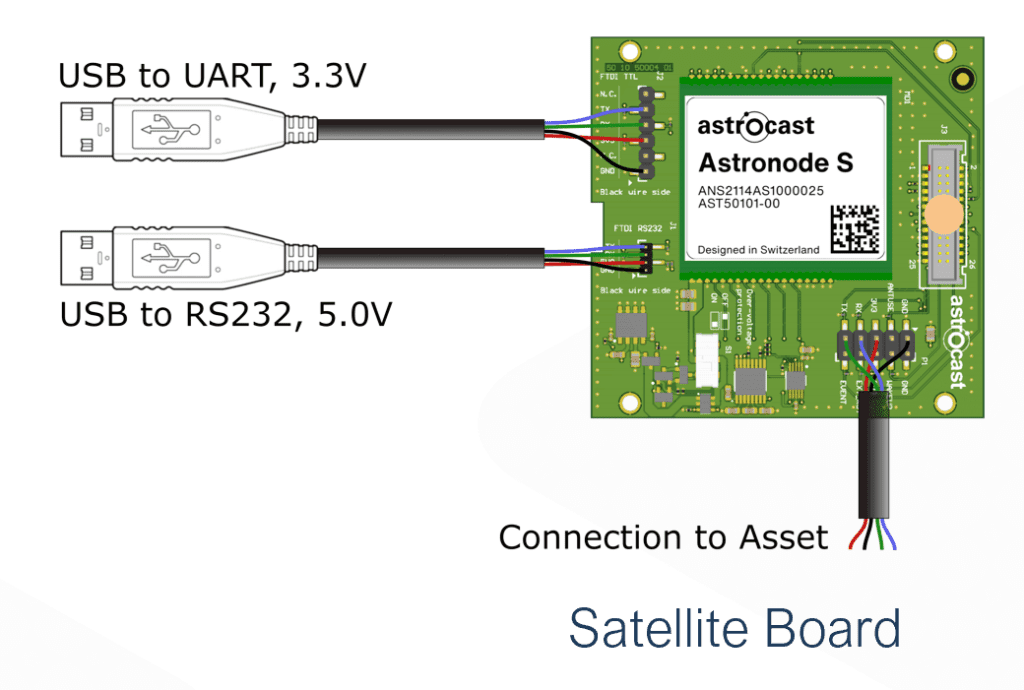
It features three user-accessible connectors:
UART connector: Start working with the Satellite DevKit Board next to your computer with the included 1.8m FTDI USB cable.
RS232 connector: Use the Satellite DevKit Board outside your office window while being connected to your computer via the included 5m FTDI USB cable.
Asset connector: Connect your device directly to the Satellite DevKit Board and experience the same low power consumption that you would get when using the Astronode S in an embedded solder-down configuration.
This has the exact same dimensions, electrical, and software interfaces as the Satellite DevKit Board. Instead of communicating your data over the Astrocast’s satellite network, it connects to your local Wi-Fi before sending data to our data management where it is available on the portal or per API. This enables you to have access to a low latency development environment. You can seamlessly switch between the two boards.
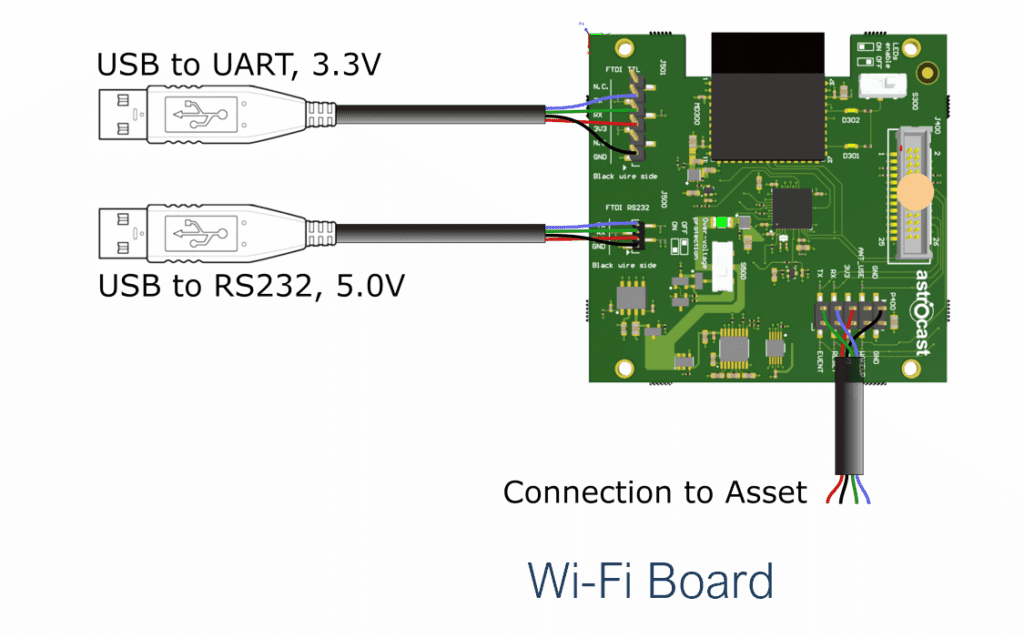
Testing your IoT assets has never been that easy. You can set up the DevKit to communicate with Astrocast’s Nanosatellite Network in less than 20 minutes.
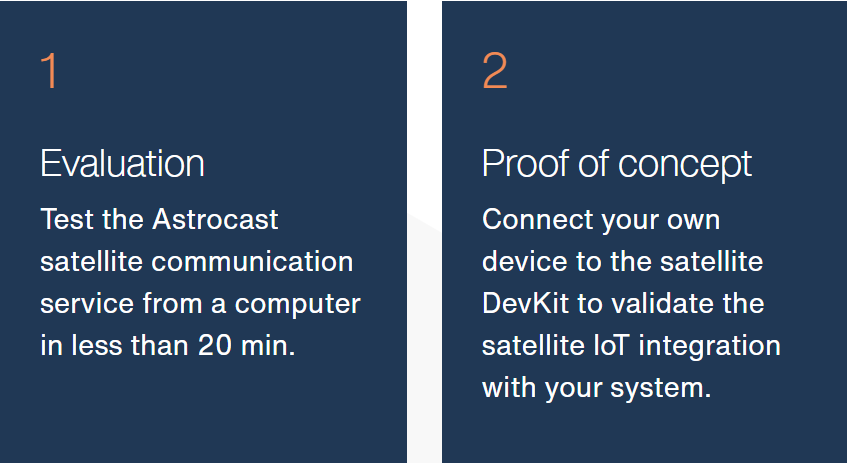
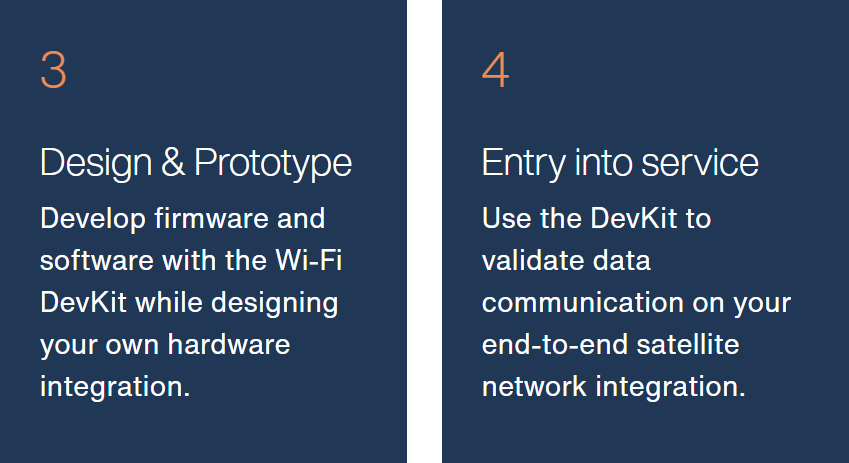
The DevKit also features an IP67 case allowing you to install your device outside on location. The IP67 case features cable glands (with the RS232 cable preinstalled) and is compatible with both boards due to their identical dimensions.
To help accelerate your development, a Windows GUI is provided. This allows you to rapidly send test messages. The Windows GUI is compatible with both the Satellite DevKit Board and Wi-Fi DevKit Board. Astrocast also provides code libraries to help accelerate your own development.
For more information, you can check our “Astrocast 101” video series, which helps you connect your IoT solution to the Astrocast IoT network and guide you through the Astrocast suite of products and services.
The Astronode DevKit is now available to order through our Astropreneur Programs, which enables companies to test and develop applications on the Astrocast SatIoT service. With our service, companies extend their IoT investments. Connecting with the Astrocast nanosatellite network fills the gaps in remote coverage. Today Astropreneurs are developing amazing new applications for IoT from agtech, to maritime, to oil & gas.
Find out more about our Astropreneur Programs and how you can fully adapt our flexible integration solution to your needs and unlock the power of your IoT assets.